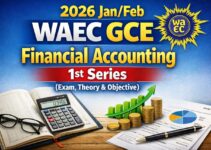NECO Result Checker 2024/2025 Portal | www.results.neco.gov.ng. see how to check your NECO 2024/2025 results on the official NECO result checker portal, www.results.neco.gov.ng. Follow our step-by-step guide to access your NECO SSCE results quickly and easily, with or without a token or scratch card.

NECO Result Checker 2024/2025 Portal is Out!
Candidates who participated in the June/July 2024 NECO examinations can now access their results on the official NECO result checker portal at www.results.neco.gov.ng. The long-awaited NECO SSCE 2024 results are finally out, and this article will guide you on how to check your results online using your registration number, with or without a scratch card or token.
When Will NECO Release the 2024 Results?
Many students have been eagerly waiting to check their NECO results. NECO typically announces the release of results through their official website, www.results.neco.gov.ng, where candidates can easily access their scores.
Ways to Check Your NECO Result
There are different ways to check your NECO results:
- Via the NECO result portal
- Using SMS (text message)
In this article, we will provide step-by-step instructions for both methods to ensure you can quickly and easily access your results.
Is the NECO 2024 Result Out?
Yes, the NECO SSCE 2024 result is officially out! Candidates can now visit www.results.neco.gov.ng to check their results. Ensure you have your NECO examination registration number handy, as this is essential for accessing your result.
NECO Result Checker Portal 2024 – How to Access
The official portal for checking NECO results is www.results.neco.gov.ng. Both internal and external candidates can access their results here. You will need a token, which can be obtained online, to view your result. You can access the main NECO website at www.neco.gov.ng, while the result checker is available at www.results.neco.gov.ng.
How to Check NECO Result 2024 (Step-by-Step Guide)
To check and print your NECO 2024 result, follow the steps below:
- Visit the official NECO result checker portal: www.results.neco.gov.ng.
- Enter your Examination Registration Number in the space provided.
- Select the Exam Year (e.g., 2024).
- Choose your Exam Type (either SSCE internal or external).
- Click on Check Result to display your result.
Note: You can use your NECO token up to five times. It is advisable to print multiple copies of your result to avoid needing to buy another token later.
NECO Verification Portal
For official result verification, visit verify.neco.gov.ng.
SEE ALSO:
- Upload NECO Results on JAMB Portal: Easy Steps to Follow
- NECO GCE 2024: Subjects, How to Apply, and Registration Guide
- 2024 NECO SSCE Timetable: Complete Exam Schedule and Dates
Notices To All NECO Candidates:
Requests for certificate reprints made within one month of the result release date will now require a fee of fifty thousand Naira (₦50,000.00), which may change over time.
NOTE: The Council is not responsible for any registration mistakes made by schools or candidates.
Need help?
If you encounter any issues while checking your NECO result, feel free to contact NECO’s support team via email at support@neco.gov.ng.