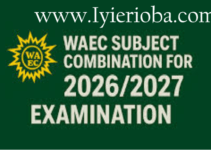Want to Create JAMB Profile for 2025? Creating a JAMB profile is the first step for all candidates registering for the 2025/2026 Joint Admissions and Matriculation Board (JAMB) examination. It ensures your details are properly captured and enables you to complete your registration without issues.
This guide will walk you through how to create your JAMB profile using your National Identification Number (NIN).
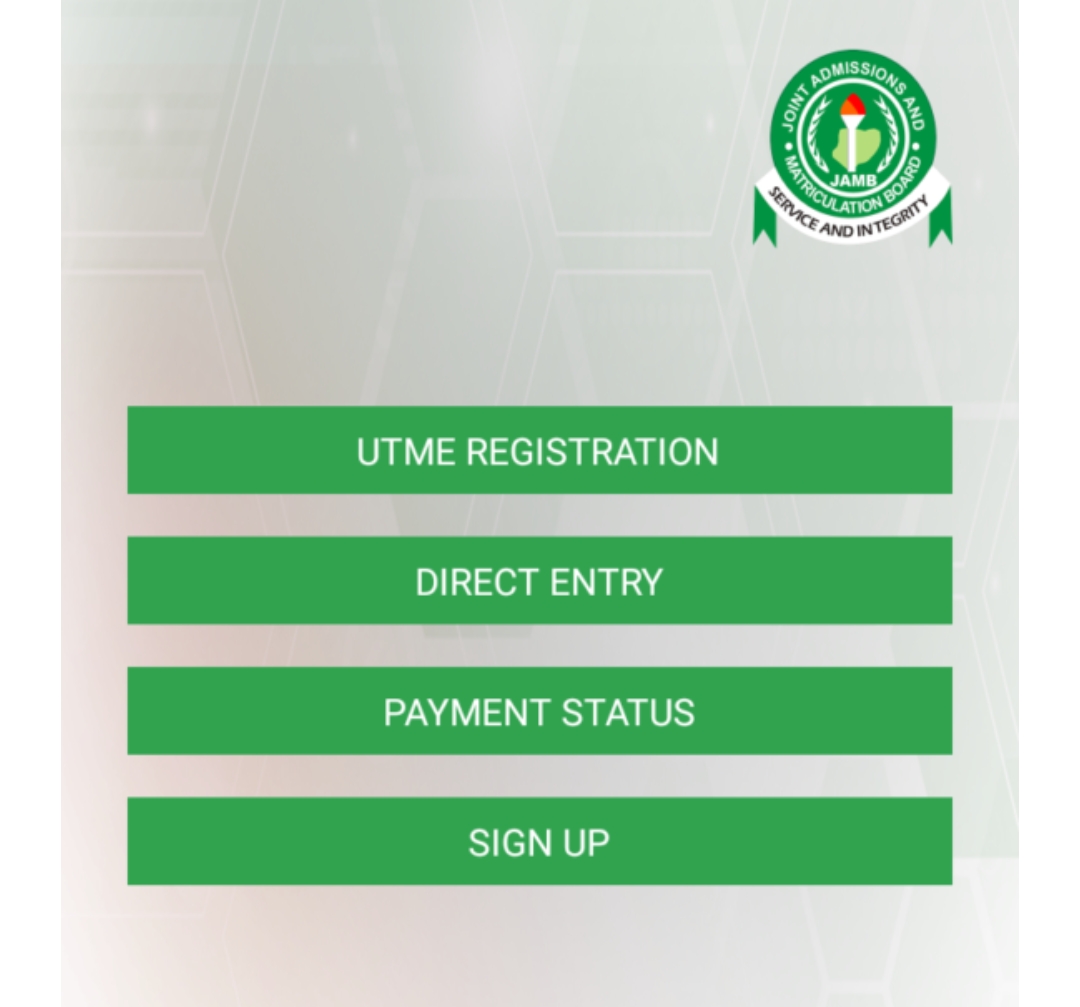
Why You Need a JAMB Profile
A JAMB profile is important for:
- Uploading required documents for registration.
- Receiving your JAMB profile code.
- Checking examination results and admission status.
- Accessing other services on the JAMB portal.
Without creating a JAMB profile, candidates cannot proceed with the 2025/2026 registration.
Requirements to Create JAMB Profile Using NIN
To create your JAMB profile, you need:
- National Identification Number (NIN): Obtainable from any NIMC office.
- Active Phone Number: Must be unique and unused for JAMB registration before.
- Mobile Phone: To send SMS or use USSD.
- Airtime: Have at least ₦100 on your line to cover SMS charges.
How to Create JAMB Profile Using USSD Code
Follow these steps:
- Dial
*55019*1*NIN#or*66019*1*NIN#. - Replace “NIN” with your 11-digit National Identification Number. For example, if your NIN is 12345678901, dial
*55019*1*12345678901#. - Wait for an SMS with your profile code.
Tips:
- Use a valid, active phone number.
- Keep your profile code safe for future use.
How to Create JAMB Profile via SMS
- Type
NINfollowed by a space and your NIN number. - Send the SMS to 55019.
- For example, if your NIN is 12345678901, text
NIN 12345678901to 55019. - You will receive a message containing your JAMB profile code.
Alternative Methods to Create JAMB Profile
Using the JAMB E-Facility Portal
- Visit: https://portal.jamb.gov.ng/efacility/
- Click “Create an Account” and enter your email address.
- Verify your email by clicking the link sent to you.
- Log in and fill in your personal details, including your name, date of birth, state, and local government of origin.
- Create a secure password and complete the process.
Using the JAMB Mobile App
- Download the official JAMB mobile app.
- Install and open the app.
- Click on “Create Profile” and follow the prompts.
Related Post :
- Complete List of JAMB Recommended Textbooks for All Subjects – 2025/2026
- How to Upload O’Level Results on JAMB Portal: A Step-by-Step Guide
- Check Your JAMB UTME Result
Frequently Asked Questions (FAQs)
1. Can I use someone else’s phone number to create my JAMB profile?
No, you must use your own phone number to avoid complications.
2. What happens if I lose my profile code?
You can retrieve it by sending RESEND to 55019 or 66019.
3. Is it possible to correct mistakes in my profile?
Yes, visit any JAMB-accredited center or the official portal for corrections.
Creating your JAMB profile for the 2025/2026 registration using NIN is straightforward when you follow this guide. Ensure your details are accurate, and keep your profile code secure.