WAEC private Registration 2025: The easy steps to register for the WAEC 2025 Private Candidate First Series. Follow this guide to complete your registration, choose subjects, and print your exam details.
Is 2025 WAEC Private Registration open?
Yes, The West African Examinations Council (WAEC) has opened the portal for the 2025 WAEC Private Candidate First Series registration. This guide shows you how to register step by step.
How to Register for WAEC Candidate First Series 2025
Easy Steps to Register
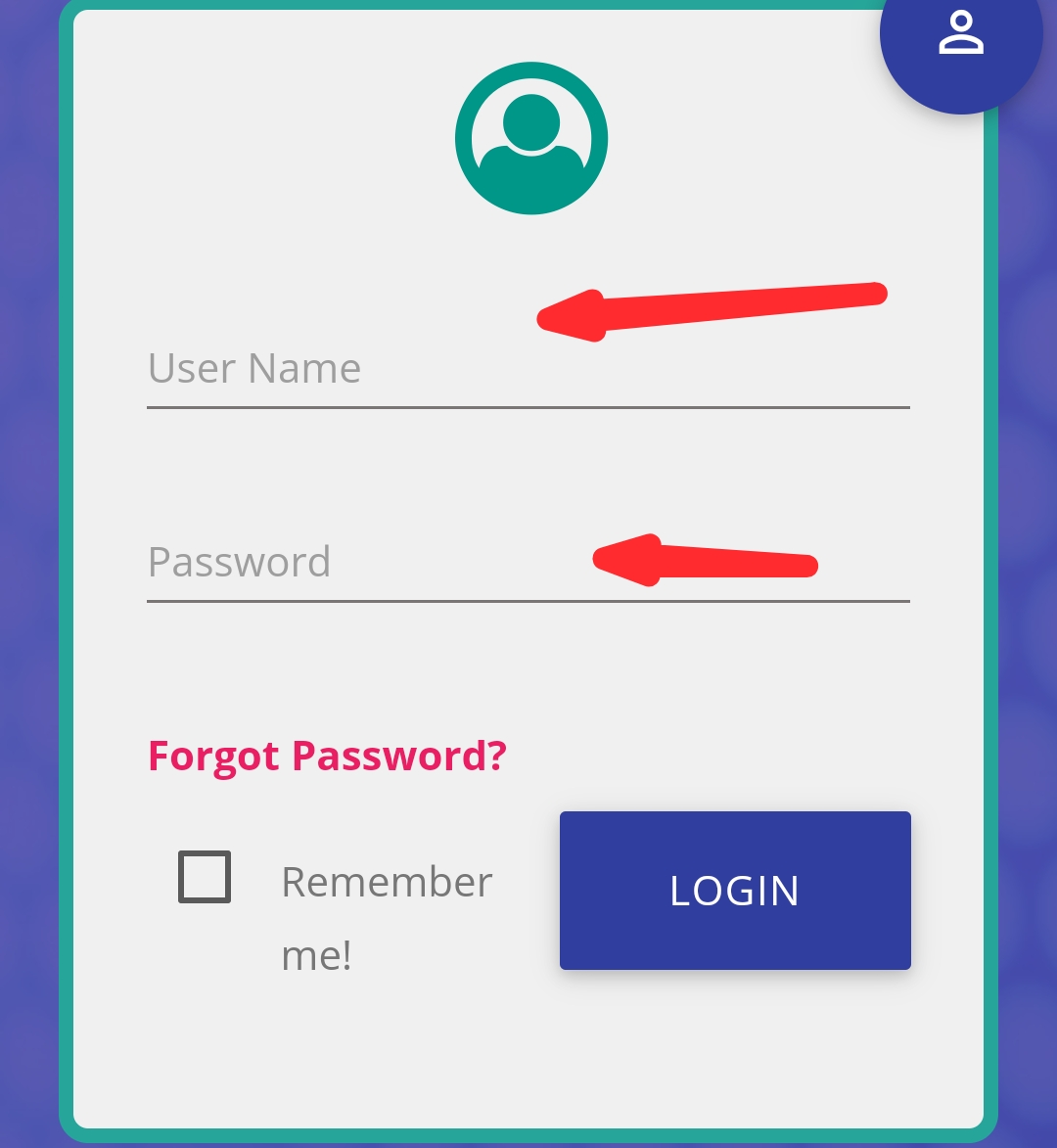
1. Login
Start your registration by scanning your fingerprints and entering your personal details using the Biometric Data Capture software. Follow these steps:
- Download the Biometric Data Capture Software: Click here to download if you have a fingerprint scanner.
- Visit a Registration Centre: If you don’t have a fingerprint scanner, visit a centre with the right facilities.
- Capture Your Details: Make sure your surname, first name, and other names are correctly entered.
2. Bio Data
Enter your personal information, including:
- Gender
- Disability status (select “NONE” if not applicable)
- Marital Status
- Maiden Name (if applicable)
- Date of Birth
- Nationality
- State of Origin
Note: Your name must not be longer than 40 characters, including spaces.
3. Picture Capture Using Webcam
Take a clear picture using a webcam with these specifications:
- Minimum Camera Specification: 2.0MP 720p USB 2.0
- High-Resolution RGB support
- Recommended Webcam: Microsoft LifeCam HD 3000
Note: Your picture will appear on your photocard and certificate.
4. Contact Information
Provide your contact details, including:
- Telephone number (this is mandatory for communication)
- Email address
- Residential and postal addresses, including city and state
5. Choose Examination Town
Select your preferred state and town for the exam. The system will assign you an exact centre.
Important: You cannot change your exam town after submitting your form.
6. Select Subjects
- English Language and Mathematics: Automatically selected as compulsory subjects.
- Other Subjects: Choose between 7 to 9 subjects, including English and Mathematics.
7. Declaration
Read the declaration section carefully and tick the checkboxes to agree to the terms. You cannot continue without doing this.
8. Submit Registration
After completing the form:
- Click ACCEPT to preview your details.
- Use the EDIT button to make changes (you can edit up to 3 times).
- Click SAVE to save your application for later.
- Click SUBMIT to finalize your registration.
Note: You cannot make changes after clicking SUBMIT.
9. Print Admission Notice/Photo Card
Once you submit your form:
- The system will assign you a centre and generate your exam number.
- Print your admission notice/photo card, which is needed to enter the exam hall.
Official website: WAEC registration 2025
See also: See The WAEC Timetable for Science Students 2025/2026
Conclusion
Registering for the 2025 WAEC Private Candidate First Series is easy when you follow these steps. Make sure your details are correct and finish your registration on time. Good luck!

