Create your JAMB profile easily for 2024 UTME. Follow these simple steps to set up your account and start your registration process.
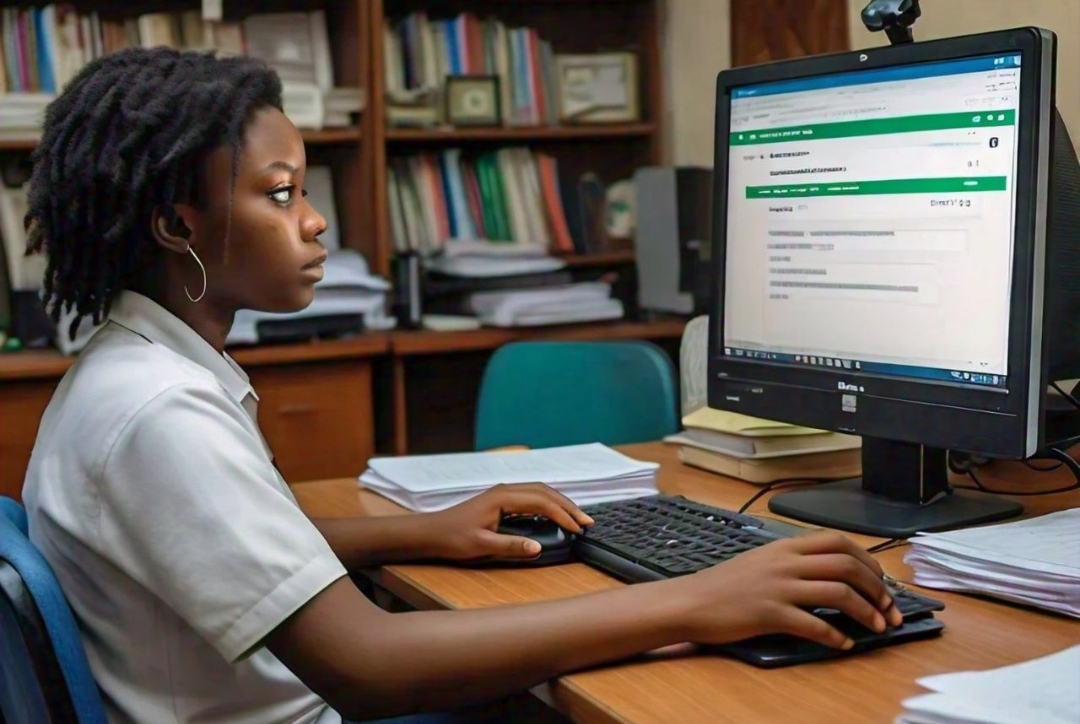
How to Create JAMB Profile Easily for 2024 UTME
Step 1: Go to JAMB Website
- Visit the JAMB website at https://jamb.gov.ng/
Step 2: Click on “Create Account”
- Click on the “Create e-Facility Account” button.
Step 3: Enter Your Details
- Email address
- Phone number
- First name
- Last name
- Password
Step 4: Verify Your Email
- Check your email
- Click on the verification link
Step 5: Log in to Your Account
- Use your email and password
Step 6: Complete Your Profile
- Personal details
- Name
- Date of birth
- State of origin
- Local government area
Step 7: Review and Submit
- Check your information
- Submit
Important Tips:
- Use a valid email and phone number
- Choose a strong password
- Fill in your details correctly
RECOMMENDED POST:
- Schools You Can Enter With JAMB Lower Than 160 Scores
- Can I Get Admission Without Linking My Email to the JAMB Portal?
- How to Upload O’level Results on JAMB Portal: A Step-by-Step Guide
- Can I Get Admission with 140 in JAMB? What You Need to Know
- Check Your JAMB UTME Result 2024/2025: Step-by-Step Guide
Frequently Asked Questions (FAQs)
Can I create a JAMB profile with a low JAMB score?
- Yes, creating a profile is the first step to registration.
How do I verify my email?
- Check your email and click on the verification link.
