See how to upload your O’level results on the JAMB portal with our easy-to-follow guide. Get the latest information on the upload process and requirements.
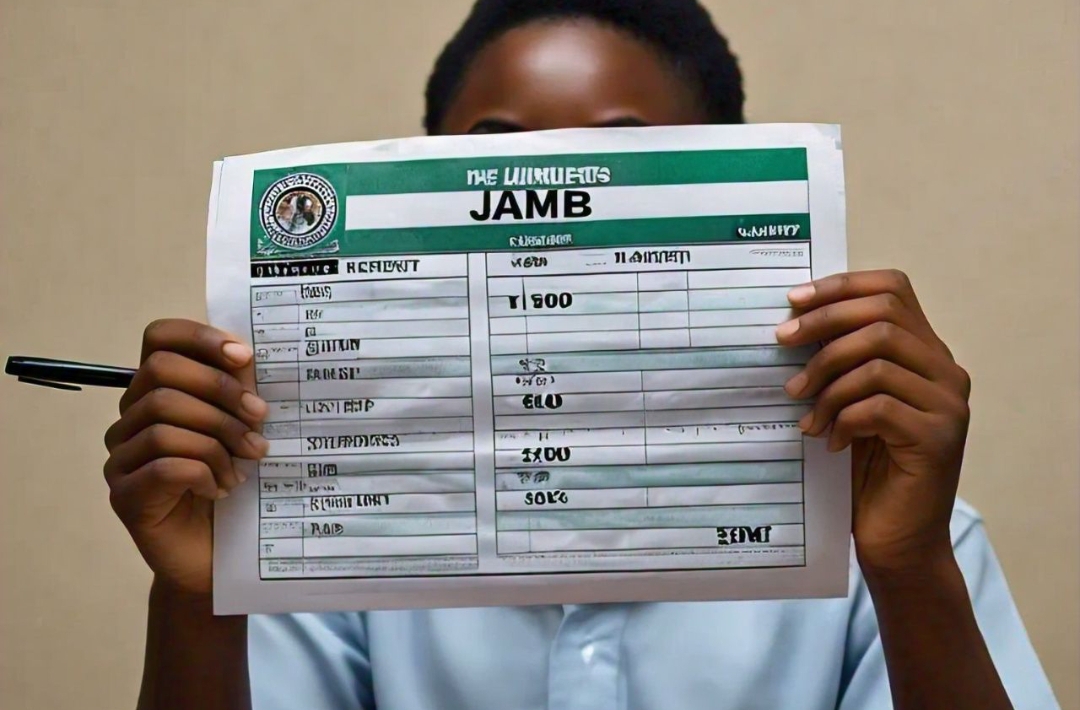
Introduction:
Uploading your O’level results on the JAMB portal is a crucial step in the admission process. In this post, we’ll guide you through the process and provide the necessary information.
Why Upload O’level Results on JAMB Portal?:
- Completes your JAMB registration
- Required for admission processing
- Verifies your O’level results
Requirements for Uploading O’level Results:
- JAMB registration number
- O’level results (WAEC, NECO, or NABTEB)
- Computer or mobile device with internet connection
Step-by-Step Guide to Uploading O’level Results:
- Visit the JAMB portal : https://efacility.jamb.gov.ng
- Log in with your JAMB registration number and password
- Click on “Upload O’level Results”
- Enter your O’level results details
- Upload your O’level results documents
- Submit and confirm your upload
Troubleshooting Common Issues:
- Incorrect JAMB registration number
- Invalid O’level results
- Upload errors
Frequently Asked Questions (FAQs):
| Question | Answer |
|---|---|
| How do I upload my O’level results? | Follow the step-by-step guide. |
| What are the requirements for uploading? | JAMB registration number, O’level results, and internet connection. |
- Upload WAEC results on JAMB portal
- Upload NECO results on JAMB portal
SEE ALSO: